Kia Soul: Lighting / High beam operation
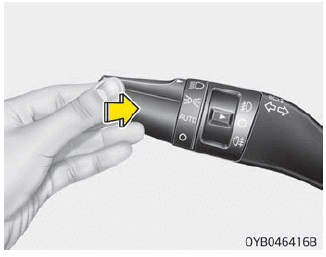
To turn on the high beam headlights, push the lever away from you. Pull it back for low beams.
The high beam indicator will light when the headlight high beams are switched on. To prevent the battery from being discharged, do not leave the lights on for a prolonged time while the engine is not running.
WARNING
Do not use high beam when there are other vehicles. Using high beam could obstruct the other driver's vision.
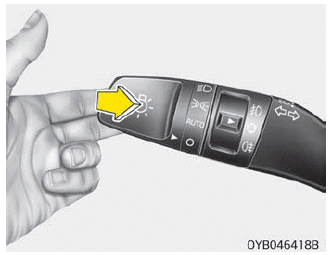
To flash the headlights, pull the lever towards you. It will return to the normal (low beam) position when released. The headlight switch does not need to be on to use this flashing feature.
 Lighting control
Lighting control
The light switch has a Headlight and a Parking light position. To operate the lights, turn the knob at the end of the control lever to one of the following positions: 1. Off position 2. Auto light position ...
 Turn signals and lane change signals
Turn signals and lane change signals
The ignition switch must be on for the turn signals to function. To turn on the turn signals, move the lever up or down (A). The green arrow indicators on the instrument panel indicate which turn signal ...
Other information:
Kia Soul (SK3) 2020-2025 Owners Manual: Wipers and washers
A: Wiper speed control (front) 1. MIST / ˅ – Single wipe 2. OFF / O – Off 3. INT / --- – Intermittent wipe AUTO* – Auto control wipe 4. LO / 1 – Low wiper speed 5. HI / 2 – High wiper speed B: Intermittent control wipe time adjustment C : Wash with brief wipes (front) * D : Rear ...
Kia Soul (SK3) 2020-2025 Owners Manual: Windows
1. Driver’s door power window switch 2. Front passenger’s door power window switch 3. Rear door (left) power window switch 4. Rear door (right) power window switch 5. Window opening and closing 6. Automatic power window up*/ down* 7. Power window lock switch NOTICE In cold and wet climates, power ...
Copyright © www.ksoulsk3.com 2020-2025

