Kia Soul: Features of your vehicle / LCD display
Kia Soul (SK3) 2020-2025 Owners Manual / Features of your vehicle / LCD display
LCD Display Control
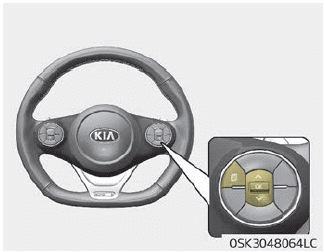
The LCD display modes can be changed by using the control buttons.
1.  : MODE button for changing modes
: MODE button for changing modes
2.  / : MOVE switch for changing
items
/ : MOVE switch for changing
items
3.  : SELECT/RESET button for setting
or resetting the selected item
: SELECT/RESET button for setting
or resetting the selected item
 Dual clutch transmission shift indicator
Dual clutch transmission shift indicator
This indicator displays which shift lever is selected. Park : P Reverse : R Neutral : N Drive : D1, D2, D3, D4, D5, D6, D7 Sports mode: S1, S2, S3, S4, S5, S6, S7 ...
 LCD display modes
LCD display modes
Trip computer mode The trip computer mode displays information related to vehicle driving parameters including fuel economy, tripmeter information and vehicle speed. ❈ For more details, refer to “Trip ...
Other information:
Kia Soul (SK3) 2020-2025 Owners Manual: Fan speed control, Air conditioning (A/C)
Fan speed control The fan speed can be set to the desired speed by operating the fan speed control knob. The higher the fan speed is, the more air is delivered. Pressing the OFF button turns off the fan. Air conditioning (A/C) Press the A/C button to turn the air conditioning system on (indicator light ...
Kia Soul (SK3) 2020-2025 Owners Manual: Air bag warning and indicator
The purpose of the air bag warning light in your instrument panel is to alert you of a potential problem with your air bag - Supplemental Restraint System (SRS). When the ignition switch is turned ON, the warning light should illuminate for approximately 6 seconds, then go off. Have the system checked ...
Copyright © www.ksoulsk3.com 2020-2025

