Kia Soul: Instrument cluster / LCD Display Control
Kia Soul (SK3) 2020-2025 Owners Manual / Features of your vehicle / Instrument cluster / LCD Display Control
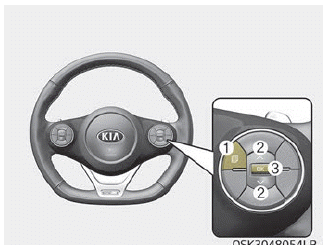
The LCD Display modes can be changed by using the control buttons on the steering wheel.
1.  : MODE button for change the
LCD MODES
: MODE button for change the
LCD MODES
2. : MOVE scroll switch for select
the items
: MOVE scroll switch for select
the items
3. OK : SET/REST button for set the items or reset the items
❈ For the LCD modes, refer to “LCD Display” on page 4-51.
 Instrument cluster control
Instrument cluster control
Adjusting instrument cluster illumination WARNING Never adjust the instrument cluster while driving. This could result in loss of control and lead to an accident that may cause death, serious injury, or ...
 Gauges
Gauges
Speedometer The speedometer indicates the speed of the vehicle and is calibrated in miles per hour (mph) and/or kilometers per hour (km/h). Tachometer The tachometer indicates the approximate number of ...
Other information:
Kia Soul (SK3) 2020-2025 Owners Manual: Winter driving
More severe weather conditions of winter result in greater wear and other problems. To minimize winter driving problem, you should follow these suggestions: ❈ Snow tires and tire chains for the national language (Icelandic, Bulgarian) see Chapter 10, Appendix. Snowy or icy conditions To drive your ...
Kia Soul (SK3) 2020-2025 Owners Manual: Forward Collision-Avoidance Assist (FCA) system (Camera type)
FCA system is designed to detect and monitor the vehicle ahead in the roadway through camera recognition to warn the driver that a collision is imminent, and if necessary, apply emergency braking. ❈ Camera type FCA system does not operate for pedestrians in front. WARNING Take the following precautions ...
Copyright © www.ksoulsk3.com 2020-2025

