Kia Soul (SK3): Interior light / Map lamp
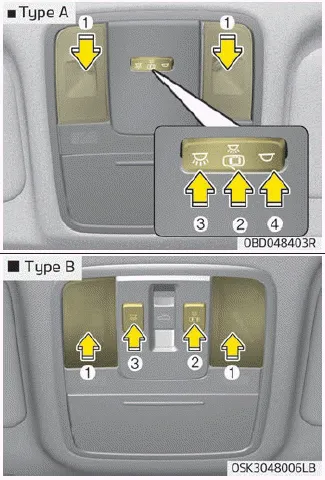
- (1) : Press the lamps to turn the front map lamps on and off.
 (2) :
(2) :
- The map lamp and room lamp comes on when a door is opened. The lamps go out after approximately 30 seconds.
- The map lamp and room lamp comes on for approximately 30 seconds when doors are unlocked with a transmitter or smart key as long as the doors are not opened.
- The map lamp and room lamp will stay on for approximately 20 minutes if a door is opened with the ignition switch in the ACC or LOCK/OFF position.
- The map lamp and room lamp will stay on continuously if the door is opened with the ignition switch in the ON position.
- The map lamp and room lamp will go out immediately if the ignition switch is changed to the ON position or all doors are locked.
- To turn off the DOOR mode, press the DOOR button (2) once again (not pressed).
NOTICE
The DOOR mode and ROOM mode can not be selected at a time.
Front Map Lamp:
 (3): Press this switch to turn
the front map lamps on.
(3): Press this switch to turn
the front map lamps on.
 (4): Press this switch to turn
the front map lamps off.
(4): Press this switch to turn
the front map lamps off.
CAUTION Do not use the interior lights for extended periods when the engine is not running. It may cause battery discharge. WARNING Do not use the interior lights when driving in the dark.
Room lamp • : The light stays on at all times. Luggage room lamp The luggage room lamp comes on when the tailgate is opened. CAUTION The luggage room lamp comes on as long as the tailgate opens.
Other information:
Kia Soul (SK3) 2020-2025 Owners Manual: Engine coolant
The high-pressure cooling system has a reservoir filled with year-round antifreeze coolant. The reservoir is filled at the factory. Check the antifreeze protection and coolant concentration level at least once a year, at the beginning of the winter season, and before traveling to a colder climate.
Kia Soul (SK3) 2020-2025 Owners Manual: Recommended cold tire inflation pressures
All tire pressures (including the spare) should be checked when the tires are cold. “Cold Tires” means the vehicle has not been driven for at least three hours or driven less than 1.6 km (1 mile). Recommended pressures must be maintained for the best ride, top vehicle handling, and minimum tire wear.
Categories
- Manuals Home
- Kia Soul Owners Manual
- Introduction
- Seat
- Temperature control, Max A/C selection
- New on site
- Most important about car
