Kia Soul (SK3): LCD display / LCD display modes
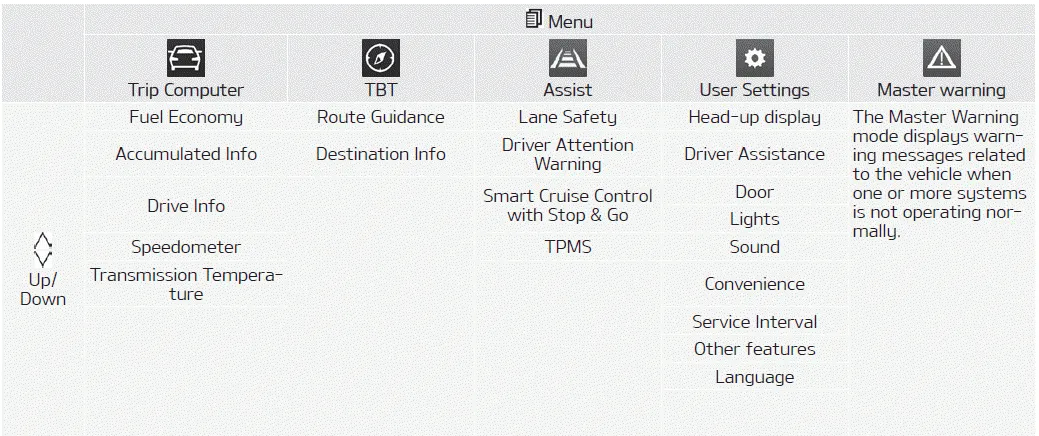
Trip computer mode
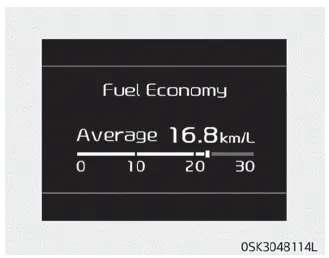
The trip computer mode displays information related to vehicle driving parameters including fuel economy, tripmeter information and vehicle speed.
❈ For more details, refer to “Trip Computer” on page 4-62.
Turn By Turn (TBT) mode
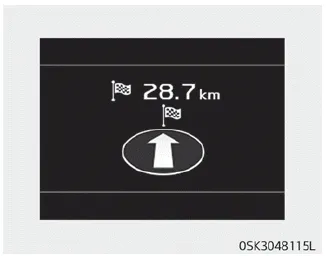
This mode displays the state of the navigation.
Assist mode
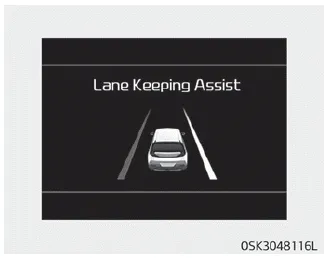
This mode displays the state of :
- Lane Safety system
- Driver Attention Warning (DAW)
- Smart Cruise Control with Stop & Go
- Tire pressure
Master warning mode
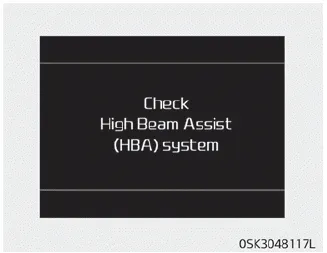
This warning light informs the driver the following situations.
- LED headlamp malfunction (if equipped)
- Forward Collision-Avoidance Assist system malfunction (if equipped)
- Forward Collision-Avoidance Assist radar blocked (if equipped)
- Blind-Spot Collision Warning system malfunction (if equipped)
- Blind-Spot Collision Warning radar blocked (if equipped)
- Smart Cruise Control with Stop & Go malfunction (if equipped)
- Smart Cruise Control with Stop & Go radar blocked (if equipped)
- Lamp malfunction
- High Beam Assist malfunction (if equipped)
At this time, a Master Warning icon ( )
will appear beside the User Settings icon (
)
will appear beside the User Settings icon ( ),
on the LCD display. If the warning situation is solved, the master warning light
will be turned off and the Master Warning icon will disappear.
),
on the LCD display. If the warning situation is solved, the master warning light
will be turned off and the Master Warning icon will disappear.
Transmission temperature gauge (for dual clutch transmission)
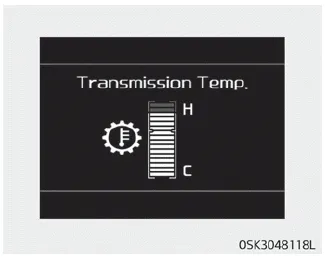
This mode displays the transmission temperature.
LCD Display Control The LCD display modes can be changed by using the control buttons. 1. : MODE button for changing modes 2. / : MOVE switch for changing items 3.
In this mode, you can change the settings of the instrument cluster, doors, lamps, etc. 1. Head-up display 2. Driver Assistance 3. Door 4. Lights 5.
Other information:
Kia Soul (SK3) 2020-2025 Owners Manual: Notes on the safe use of the Tire Mobility Kit
Park your car at the side of the road so that you can work with the TMK away from moving traffic. Place your warning triangle in a prominent place to make passing vehicles aware of your location. To be sure your vehicle will not move, even when you're on fairly level ground, always set your parking brake.
Kia Soul (SK3) 2020-2025 Owners Manual: Emergency towing
If towing is necessary, we recommend you to have it done by an authorized Kia dealer or a commercial tow truck service. If towing service is not available in an emergency, your vehicle may be temporarily towed using a cable or chain secured to the emergency towing hook under the front (or rear) of the vehicle.
Categories
- Manuals Home
- Kia Soul Owners Manual
- Passenger’s front air bag ON/OFF switch
- Transmission shift indicator
- Reducing the risk of a rollover
- New on site
- Most important about car
