Kia Soul (SK3): Smart Cruise Control vehicle-tovehicle distance setting / Smart Cruise Control system malfunction message
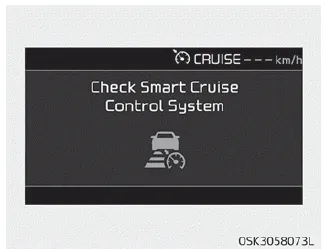
The message will appear when the vehicle to vehicle distance control system is not functioning normally.
In this case, have the system checked by a professional workshop. Kia recommends to visit an authorized Kia dealer/ service partner.
CAUTION
- Do not install accessories around the sensor and do not replace the bumper by yourself. It may interfere with the sensor performance.
- Always keep the sensor and bumper clean.
- To prevent sensor cover damage from occurring, wash the car with a soft cloth.
- Do not damage the sensor or sensor area by a strong impact. If the sensor moves slightly off position, Smart Cruise Control system will not operate correctly without any warning or indicator from the cluster. If this occurs, have the system checked by a professional workshop. Kia recommends to visit an authorized Kia dealer/service partner.
- Use only a genuine Kia sensor cover for your vehicle. Do not paint anything on the sensor cover.
If the radar or cover is dirty or obscured with foreign matter such as snow, this message will appear and it will disappear after for a while. In this case, the system may not function temporarily, but it does not indicate a malfunction of the smart cruise control System.
The sensitivity of vehicle speed when following the front vehicle to maintain the set distance can be adjusted. Go to the User Settings Mode (Driver Assistance) and select SCC Reaction.
Other information:
Kia Soul (SK3) 2020-2025 Owners Manual: Headlamp (LED type) replacement (Headlamp Type C)
If the Low/High beam lamp, Day time running lamp/Position lamp (1) does not operate, have your vehicle checked by a professional workshop. Kia recommends to visit an authorized Kia dealer/service partner. The LED lamps cannot be replaced as a single unit because it is an integrated unit.
Kia Soul (SK3) 2020-2025 Owners Manual: Vanity mirror lamp bulb replacement
WARNING Prior to working on the Interior lamps, ensure that the “OFF” button is depressed to avoid burning your fingers or receiving an electric shock. 1. Using a flat-blade screwdriver, gently pry the lamp assembly from interior. 2. Remove the bulb by pulling it straight out.
Categories
- Manuals Home
- Kia Soul Owners Manual
- Instrument panel overview
- Battery replacement
- Shift lock system
- New on site
- Most important about car
