Kia Soul (SK3): Smart Cruise Control (SCC) system / To convert to cruise control mode
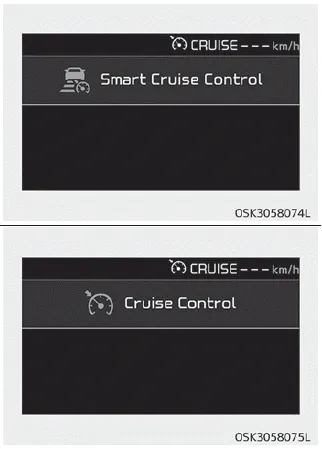
The driver may choose to only use the cruise control mode (speed control function) by doing as follows:
1. Turn the smart cruise control system on (the cruise indicator light will be on but the system will not be activated).
2. Push the distance to distance switch for more than 2 seconds.
3. Choose between "smart cruise control (SCC) mode" and "Cruise control (CC) mode".
When the system is canceled using the CRUISE button or the CRUISE button is used after the vehicle is turned on, the Smart Cruise Control mode will turn on.
WARNING
When using the cruise control mode, you must manually access the distance to other vehicles as the system will not automatically brake to slow down for other vehicles.
The sensitivity of vehicle speed when following the front vehicle to maintain the set distance can be adjusted. Go to the User Settings Mode (Driver Assistance) and select SCC Reaction.
Smart Cruise Control system may have limits to its ability to detect distance to the vehicle ahead due to road and traffic conditions. On curves On curves, Smart Cruise Control system may not detect a moving vehicle in your lane, and then your vehicle could accelerate to the set speed.
Other information:
Kia Soul (SK3) 2020-2025 Owners Manual: Road warning
Hazard warning flasher The hazard warning flasher serves as a warning to other drivers to exercise extreme caution when approaching, overtaking, or passing your vehicle. It should be used whenever emergency repairs are being made or when the vehicle is stopped near the edge of a roadway.
Kia Soul (SK3) 2020-2025 Owners Manual: Stop and tail lamp (LED type) bulb replacement (Rear combination lamp Type B)
If the stop and tail lamp (LED) (1,2), does not operate, have your vehicle checked by a professional workshop. Kia recommends to visit an authorized Kia dealer/service partner. The LED lamps cannot be replaced as a single unit because it is an integrated unit.
Categories
- Manuals Home
- Kia Soul Owners Manual
- Maintenance
- System setting and activation
- Defroster
- New on site
- Most important about car
