Kia Soul: Smart Cruise Control (SCC) system / Limitations of the system
Kia Soul (SK3) 2020-2025 Owners Manual / Driving your vehicle / Smart Cruise Control (SCC) system / Limitations of the system
Smart Cruise Control system may have limits to its ability to detect distance to the vehicle ahead due to road and traffic conditions.
On curves
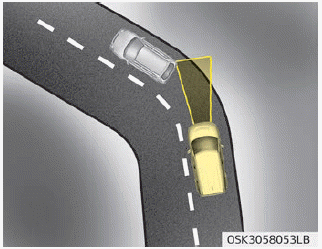
- On curves, Smart Cruise Control system may not detect a moving vehicle in your lane, and then your vehicle could accelerate to the set speed. Also, the vehicle speed will rapidly down when the vehicle ahead is recognized suddenly.
- Select the appropriate set speed on curves and adjust your vehicle speed by depressing the accelerator or brake pedal according to the road condition ahead and driving condition.
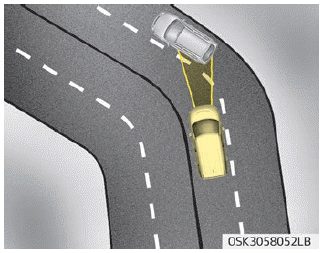
- Your vehicle speed can be reduced due to a vehicle in the adjacent lane. Adjust your vehicle speed by depressing the brake pedal according to the road condition ahead and driving condition. Apply the accelerator pedal and select the appropriate set speed. Check to be sure that the road conditions permit safe operation of Smart Cruise Control system.
 To convert to cruise control mode
To convert to cruise control mode
The driver may choose to only use the cruise control mode (speed control function) by doing as follows: 1. Turn the smart cruise control system on (the cruise indicator light will be on but the system ...
 On inclines
On inclines
During uphill or downhill driving, Smart Cruise Control system may not detect a moving vehicle in your lane, and cause your vehicle to accelerate to the set speed. Also, the vehicle speed will rapidly ...
Other information:
Kia Soul (SK3) 2020-2025 Owners Manual: Charging system warning light
This warning light illuminates: Once you set the ignition switch or Engine Start/Stop button to the ON position. - It remains on until the engine is started. When there is a malfunction with either the alternator or electrical charging system. If there is a malfunction with either the alternator or ...
Kia Soul (SK3) 2020-2025 Owners Manual: Air intake control
The air intake control is used to select the outside (fresh) air position or recirculated air position. To change the air intake control position, press the control button. Recirculated air position With the recirculated air position selected, air from the passenger compartment will be drawn through ...
Copyright © www.ksoulsk3.com 2020-2025

