Kia Soul (SK3): Lane Keeping Assist (LKA) system / LKA system operation

To activate/deactivate LKA:
With the engine start/stop button in the ON position, LKA turns on automatically.
The indicator ( ) in the cluster display
will initially illuminate white. If you press the LKA button located on the instrument
panel on the lower left hand side of the driver, LKA will be turned off and the
indicator on the cluster display will go off.
) in the cluster display
will initially illuminate white. If you press the LKA button located on the instrument
panel on the lower left hand side of the driver, LKA will be turned off and the
indicator on the cluster display will go off.
The color of indicator will change depend on the condition of LKA.
- White : Sensor does not detect the lane marker or vehicle speed is less than
60 km/h (37 mph).
- Green : Sensor detects the lane marker or road edge and system is able to control
the steering.
LKA system activation
- To see LKA system screen on the LCD display in the cluster, Tab to the ASSIST mode ( ).
- For further details, refer to [menu settings] in chapter 4, [crash pad].
- After LKA system is activated, if the lane marker or road edge are detected, vehicle speed is over 60 km/h (37 mph) and all the activation conditions are satisfied, a green steering wheel indicator will illuminate and the steering wheel will be controlled.
WARNING
Lane Keeping Assist System is a system to help prevent the driver from leaving the lane or road edge. However, the driver should not solely rely on the system but always check the road conditions when driving.
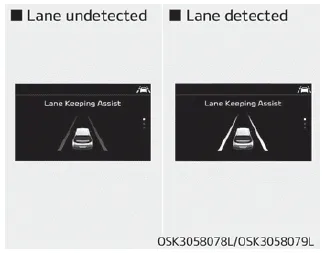
If the speed of the vehicle is over 60 km/h (37 mph) and the system detects lane markers, the color changes from gray to white.
Lane Keeping Assist (LKA) system detects the lane markers and road edge on the road with a front view camera at the front windshield, and assists the driver’s steering to help keep the vehicle in the lanes.
If the vehicle leaves a lane or road edge, the lane marker or road edge you cross will blink on the LCD display and the warning sound is provided. If the driver takes hands off the steering wheel for several seconds while LKA is activated, the system will warn the driver.
Other information:
Kia Soul (SK3) 2020-2025 Owners Manual: Removing and storing the spare tire
Turn the tire hold-down wing bolt counterclockwise to remove. Store the tire in the reverse order of removal. To prevent the spare tire and tools from “rattling” while the vehicle is in motion, store them properly. WARNING Ensure the spare tire retainer is properly aligned with the center of the spare tire to prevent the spare tire f
Kia Soul (SK3) 2020-2025 Owners Manual: Washer fluid
Checking the washer fluid level Check the fluid level in the washer fluid reservoir and add fluid if necessary. Plain water may be used if washer fluid is not available. However, use washer solvent with antifreeze characteristics in cold climates to prevent freezing.
Categories
- Manuals Home
- Kia Soul Owners Manual
- Transmission shift indicator
- Operation of Parking Distance Warning system
- Maintenance
- New on site
- Most important about car
