Kia Soul (SK3): LCD display modes / User settings mode
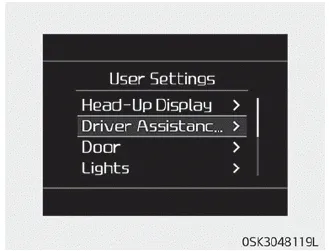
In this mode, you can change the settings of the instrument cluster, doors, lamps, etc.
1. Head-up display
2. Driver Assistance
3. Door
4. Lights
5. Sound
6. Convenience
7. Service Interval
8. Other features
9. Reset
10. Language
The information provided may differ depending on which functions are applicable to your vehicle.
Shift to P to edit settings/Engage parking brake to edit settings
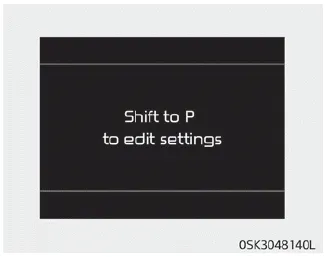
This warning message appears if you try to adjust the User Settings while driving.
- Automatic Transmission/Dual Clutch Transmission/Intelligent Variable Transmission
For your safety, change the User Settings after parking the vehicle, applying the parking brake and moving the shift lever to P (Park).
- Manual Transmission
For your safety, change the User Settings after engaging the parking brake.
1. Head-up display (if equipped)
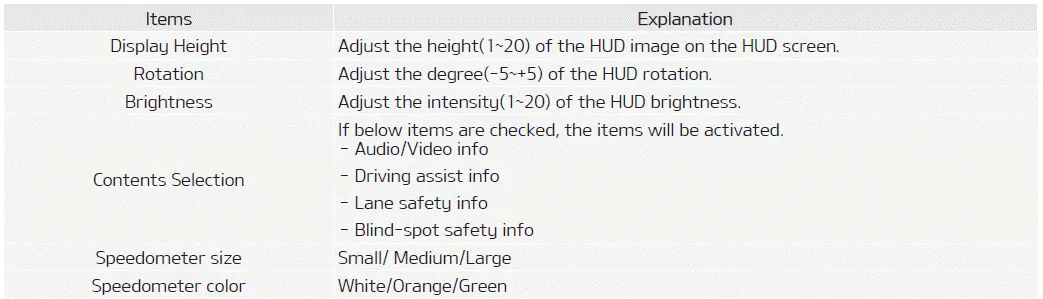
2. Driver assistance
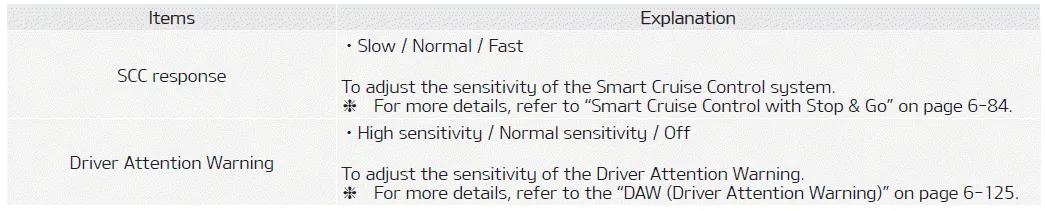
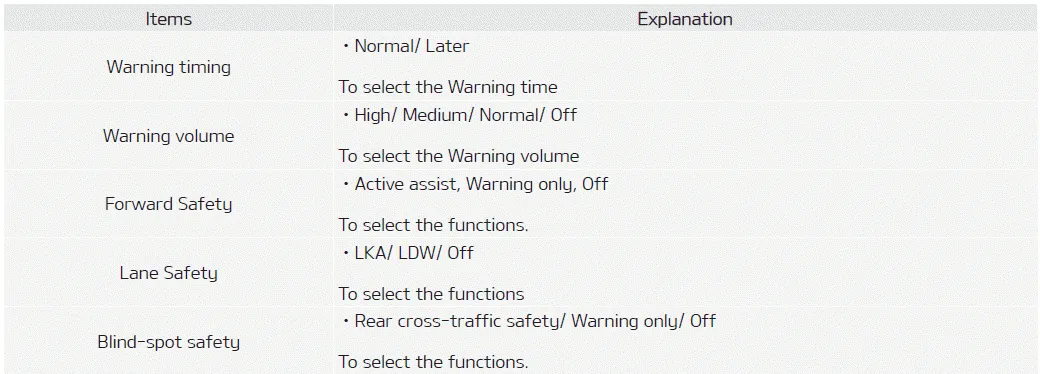
3. Door
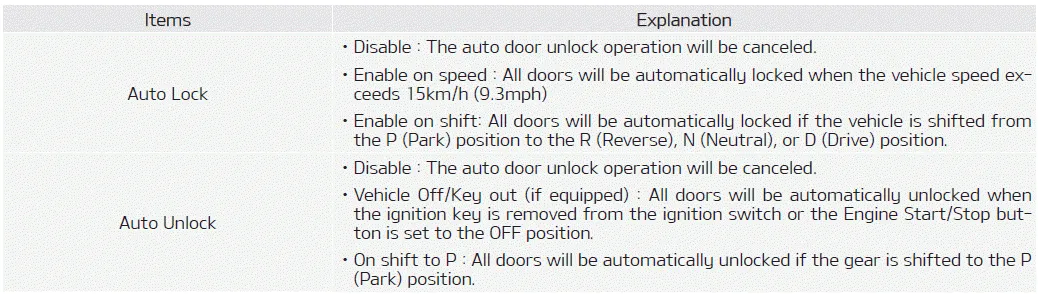
4. Lights
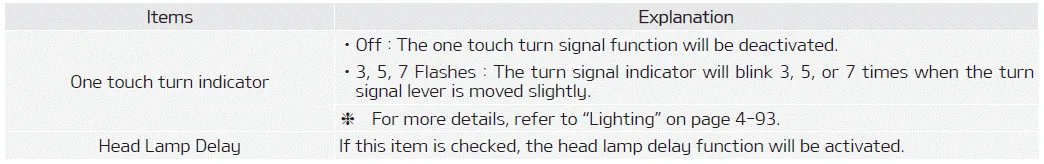
5. Sound
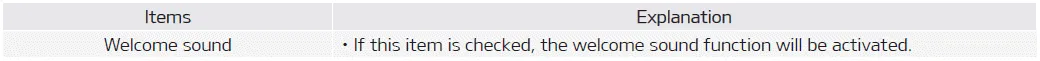
6. Convenience
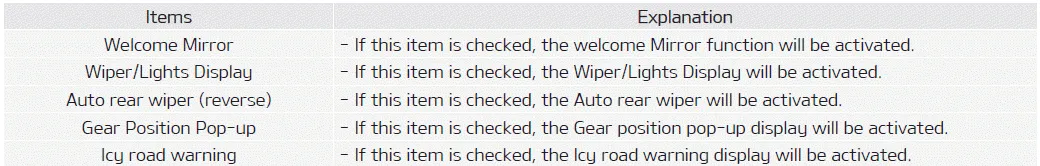
7. Service interval
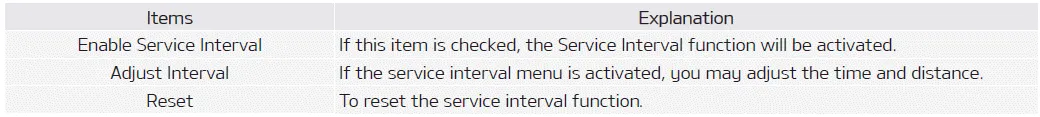
If the service interval is activated and the time and distance is adjusted, messages are displayed in the following situations each time the vehicle is turned on.
- Service in: Displayed to inform the driver the remaining mileage and days to
service.
- Service required: Displayed when the mileage and days to service has been reached
or passed.
If any of the following conditions occur, the mileage and number of days to service may be incorrect.
- The battery cable is disconnected.
- The battery is discharged.
8. Other features
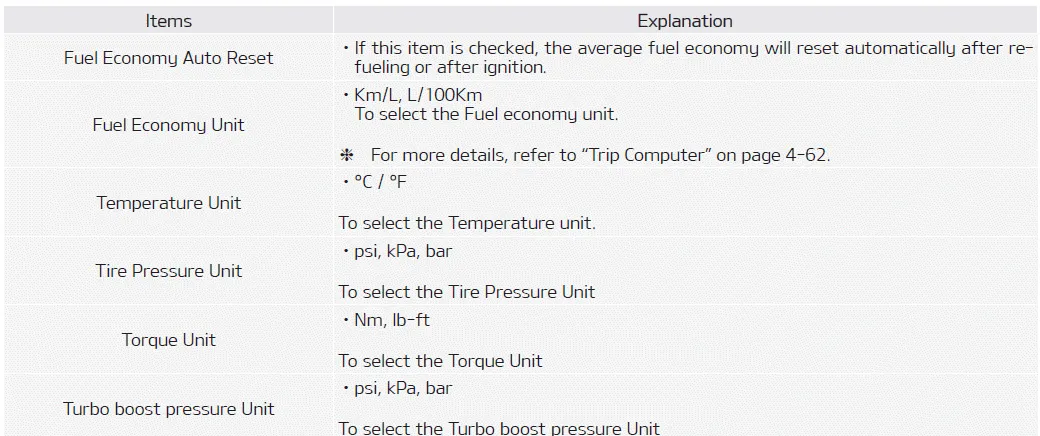
9. Reset
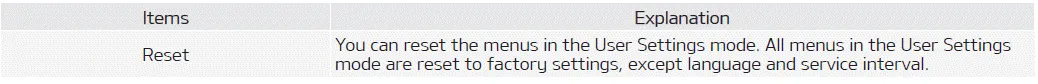
Trip computer mode The trip computer mode displays information related to vehicle driving parameters including fuel economy, tripmeter information and vehicle speed.
The trip computer is a microcomputercontrolled driver information system that displays information related to driving. NOTICE Some driving information stored in the trip computer resets if the battery is disconnected.
Other information:
Kia Soul (SK3) 2020-2025 Owners Manual: Fuse/relay panel description
Inside the fuse/relay panel covers, you can find the fuse/relay label describing fuse/relay name and capacity. NOTICE Not all fuse panel descriptions in this manual may be applicable to your vehicle. It is accurate at the time of printing. When you inspect the fuse panel in your vehicle, refer to the fuse panel label.
Kia Soul (SK3) 2020-2025 Owners Manual: Vanity mirror lamp bulb replacement
WARNING Prior to working on the Interior lamps, ensure that the “OFF” button is depressed to avoid burning your fingers or receiving an electric shock. 1. Using a flat-blade screwdriver, gently pry the lamp assembly from interior. 2. Remove the bulb by pulling it straight out.
Categories
- Manuals Home
- Kia Soul Owners Manual
- Horn
- Your vehicle at a glance
- Specifications & Consumer information
- New on site
- Most important about car
